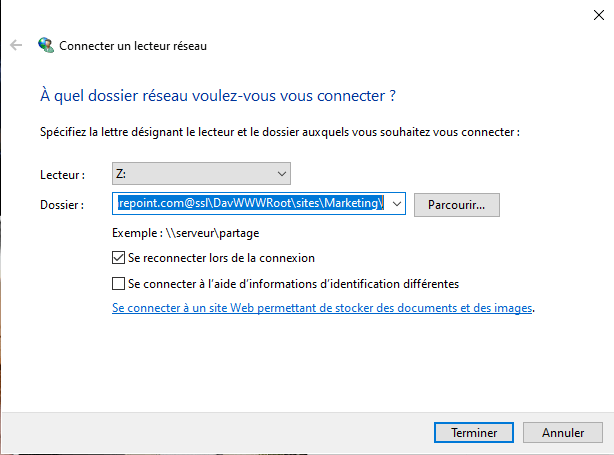If you want to access your Sharepoint online (https://[tenant].sharepoint.com), you first need to make sure the site is in the Trusted Website in Internet Explorer.
Open Internet Explorer, navigate to the website, then open the Internet Options:
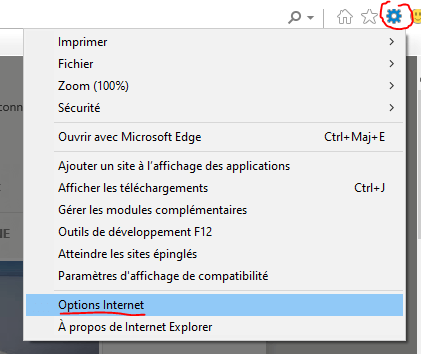
Add your website to the Trusted Website zone:
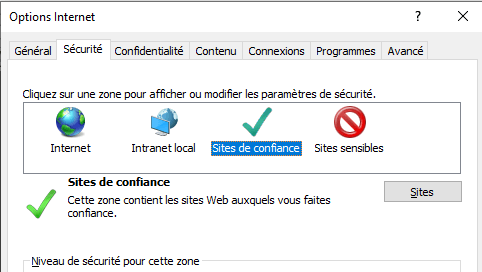
Next open Windows Explorer and right-click on “Your PC “, then select “Map network drive…”:
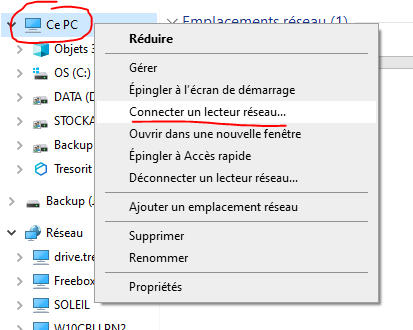
You need to use a special path to your website. Let’s say your website is located at https://tenant.sharepoint.com/sites/Marketing then the path to use is:
\\tenant.sharepoint.com@ssl\DavWWWRoot\sites\Marketing\
Note the @ssl and DavWWWRoot that are required.
Assign this path to a drive letter: