While calling a “Run a Child Flow” from a Power Automate Flow, you could get an error about “InvokerConnectionOverrideFailed” and “header.X-MS-APIM-Tokens”.
After investigating, to resolve this issue you need to open the “details” view of your child flow, and click on the “Edit” button from the “Run only users” card:
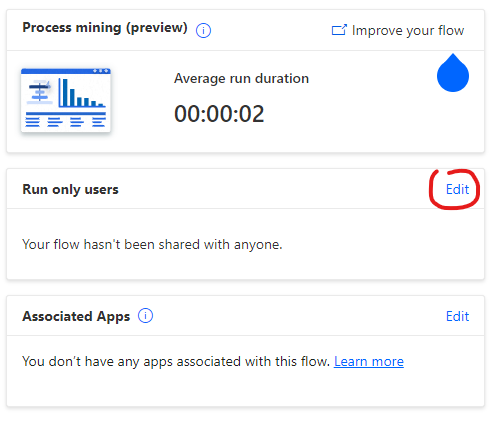
Then in the Connections Used section, make sure to select “Use this connection (your_username@domain.com)” instead of the default “Provided by run-only user”. It will permit to run this child flow with your rights.