For a project I needed to get the events from a Google Calendar, as well as the colors from it.
It’s been a pain, but after a couple of days I’ve been able to create a PHP page to do so. It will use the server-to-server auth mechanism.
I’ll try to provide the different steps (please note that my Google Console is in French so I tried to translate) :
- Go to https://console.developers.google.com/apis/api/calendar/overview and Activate the Calendar API (or create first a project if required)
- Once the API is activated you should be invited to go to the Identification part ; make sure you choose « Account Service Key » for the identification mode
- Then pick « New Service » and complete the fields (choose JSON for the file format)
- Download the JSON file and save it where your PHP file will stand on your web server
- Open the JSON file and search for the client_email
- Go to https://calendar.google.com/ and in the sharing parameters : make sure that you share your calendar in editing with the client_email address found in the previous step (the editing mode is required to get the Colors)
- Now you need to install the PHP library from Google … in my case I don’t have a console access on the server, so I transfered the files from Github to the web server, in the same directory as our PHP file will be (so I got a folder called google-api-php-client-1.1.7)
- Create your PHP file with the below content :
<?php // make sure the include path got the Google API (please refer to https://developers.google.com/api-client-library/php/start/installation) set_include_path(get_include_path() . PATH_SEPARATOR . '/full/path/WordPress/wp-content/agenda/google-api-php-client-1.1.7/src/Google'); require_once "autoload.php"; // Connect to the Google Calendar Service $client = new Google_Client(); $client->setApplicationName("Google Calendar"); $data = json_decode(file_get_contents('YourKeyFile-xxxxx.json')); $client_id = $data->client_id; $client_email = $data->client_email; $cred = new Google_Auth_AssertionCredentials( $client_email, array(Google_Service_Calendar::CALENDAR), $data->private_key ); // Remember to cache the access token locally if making multiple calls // and don't just use this function for each request! $client->getAuth()->refreshTokenWithAssertion($cred); $service = new Google_Service_Calendar($client); $optParams = array( "calendarId" => "TheGoogleAccountForTheCalendar@gmail.com", "singleEvents" => true, "timeZone" => "Europe/Paris", "maxResults" => 250, "timeMin" => date("c", strtotime("midnight")), /* to get events from today... */ "timeMax" => date("c",strtotime('+3 day')), /* ...to the 3 next days */ "orderBy" => "startTime" ); $events = $service->events->listEvents('TheGoogleAccountForTheCalendar@gmail.com', $optParams); ?> <!DOCTYPE html> <html> <head> <meta charset="UTF-8"> <meta http-equiv="Content-Language" content="fr" /> <meta http-equiv="X-UA-Compatible" content="IE=Edge,chrome=1" /> <meta name="viewport" content="width=device-width, initial-scale=1.0, maximum-scale=1"> </head> <body> <?php while(true) { foreach ($events->getItems() as $event) { $endTime = new DateTime($event->getEnd()->getDateTime()); echo $event->getSummary() ." [".$event->getColorId()."] (".$endTime->format('Y-m-d').")<br>"; } $pageToken = $events->getNextPageToken(); if ($pageToken) { $optParams['pageToken'] = $pageToken; $events = $service->events->listEvents('lgpmontpellier@gmail.com', $optParams); } else { break; } } ?> </body> </html>Finally you can refer to the Google Calendar API.
FYI I retrieved the below colorId for the below available colors:
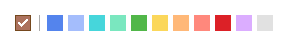
// same order as the image above switch ($event->getColorId()) { case 9: $color="#5484ED"; break; case 1: $color="#A4BDFC"; break; case 7: $color="#46D6DB"; break; case 2: $color="#7AE7BF"; break; case 10: $color="#51B749"; break; case 5: $color="#FBD75B"; break; case 6: $color="#FFB878"; break; case 4: $color="#FF887C"; break; case 11: $color="#DC2127"; break; case 3: $color="#DBADFF"; break; case 8: $color="#E1E1E1"; break; default: $color="#AC725E"; // the first one in the picture, the one that is checked }